# Admin | Desk Controllers
# Desk Controller Status
For each deployment of Kahu Desk Controllers there is a corresponding web interface, available on the local network. This interface includes the current status of each desk, and the ability to turn desks on or off manually should this be required. To access this interface please ask your reseller for the link.
The interface will show a list of all desks, as shown below:
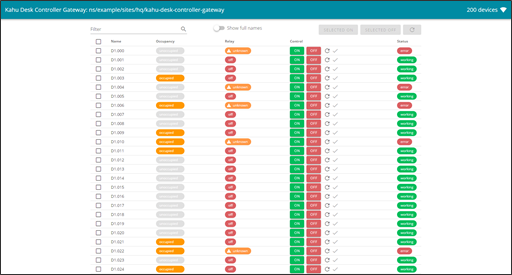
# Occupancy
The occupancy column indicates whether the desk controller has detected recent movement at the desk, suggesting there is someone sat at the desk.
# Relay
The relay column indicates whether the controller is currently on or off. Note that if there is an error, this will show unknown.
# Control
The control column includes on and off buttons to control the desk. This will show a loading circle until the request is complete. If there is an error with controlling the desk, a small warning symbol will appear. Hovering over it will give more detail.
If a desk is turned on manually it will need to be manually turned off via the interface once it is finished with, else it will be out of sync with the system.
# Status
The status column shows working, error, or unknown for each controller. If a controller is disconnected or has a fault this column will show error. Hovering over the status shows details for when the controller last responded.
# Other Controls
It is possible to filter the list of desks by typing in the Filter box at the top. You can also select multiple desks with the check boxes on the left-hand side and turn them all on or off simultaneous. The on or off buttons for each desk will then show the loading spinner until complete.
# Notes:
- The interface can use considerable processing power when open since the live status of all desks is constantly being updated by the system. It is advisable not to keep the interface open longer than required.
- You can only have one tab with the interface open, attempting to open another tab will result in the page not loading fully.