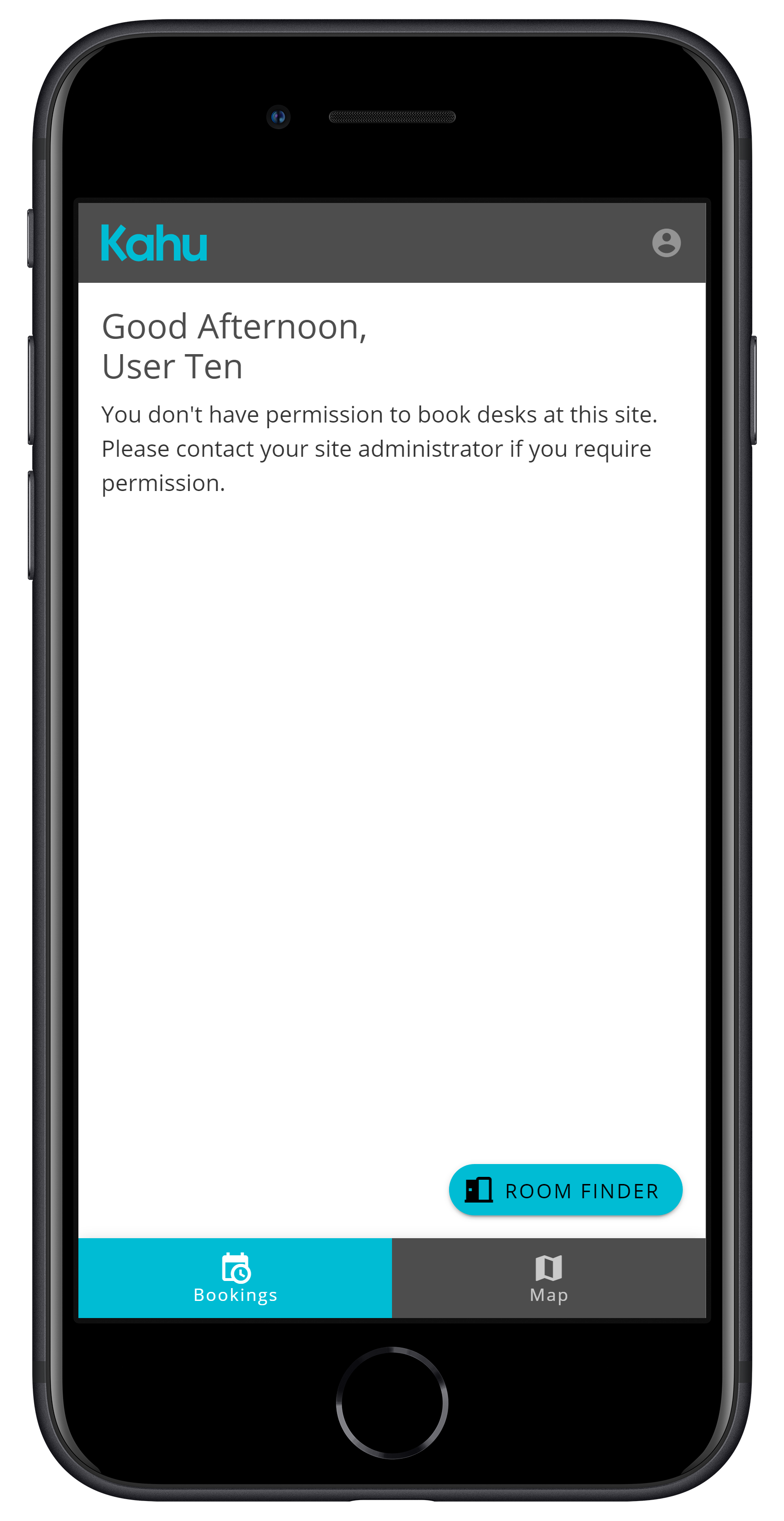# Admin | User App
Some features of the Kahu User App require administrator set up.
# Sign in with Microsoft
Users can sign in to the Kahu User App with a Microsoft account, using the Sign In with Microsoft button on the login page.
To set this up, please see the Workplace App admin guide. The set up is the same, and only needs to be done once. If the set up has already been done for the Workplace App, no further configuration is necessary.
# Common Login Issues
There are a few common issues when a user logs in for the first time. See the user guide for the user app: Login Issues. This section outlines what the issue is, so that it can be fixed. All these issues can be rectified within the Workplace App.
# No Access
A no access message indicates the user account doesn't have the basic "User" role. This can be set from the User View of the Workplace App. Tick Kahu User, and press apply.
# Account Not Configured
An account not configured message indicates the user account doesn't have a linked Person. This can be fixed from the User View, see User Linking.
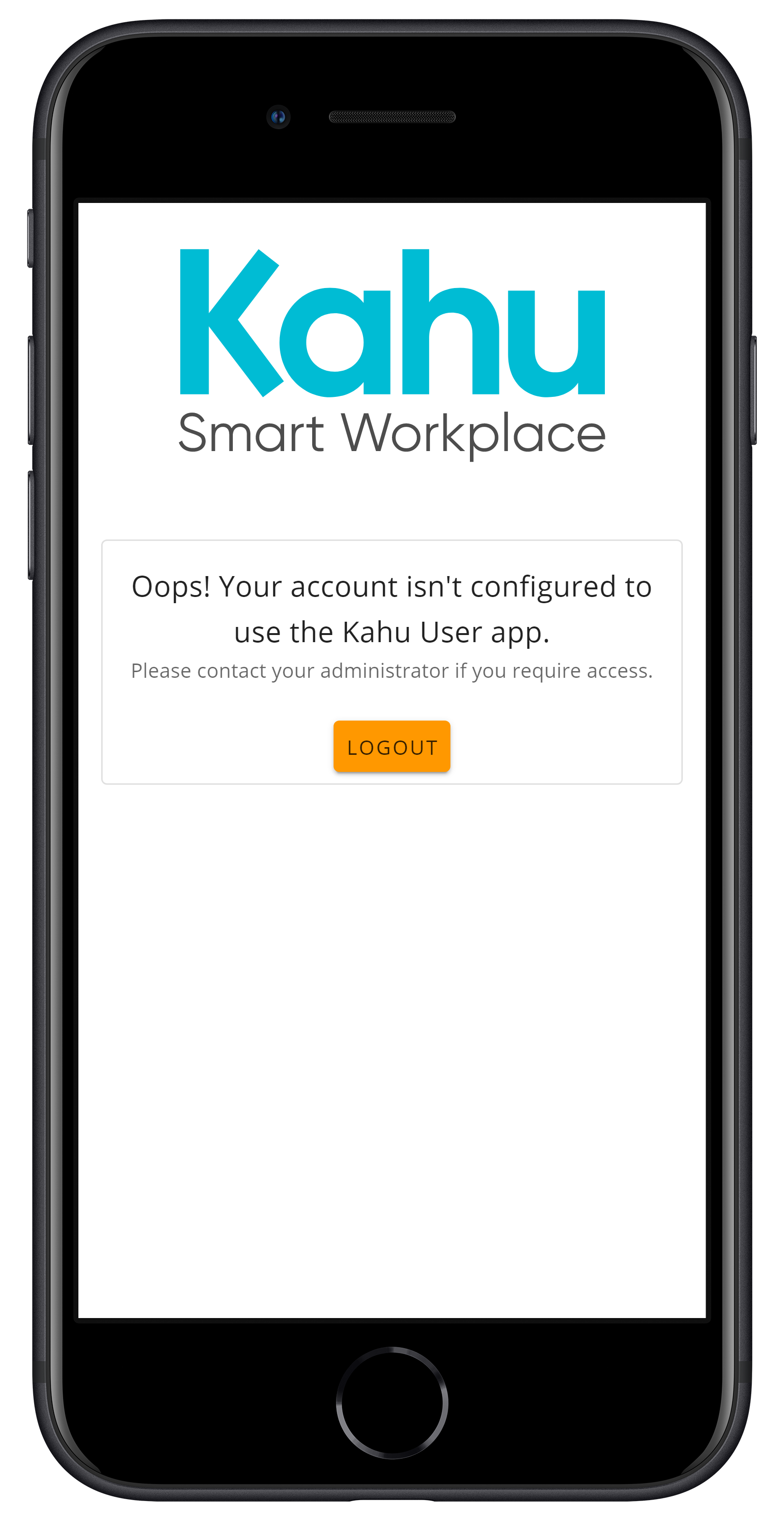
# No Permission to Book Desks
A message saying a user doesn't have permission to book desks indicates that the Desk Booking > In advance permission is missing for that person at that site. This can be fixed by granting the permission for that person in the Person View of the Workplace App.
The user should reload the User App after the change has been made.